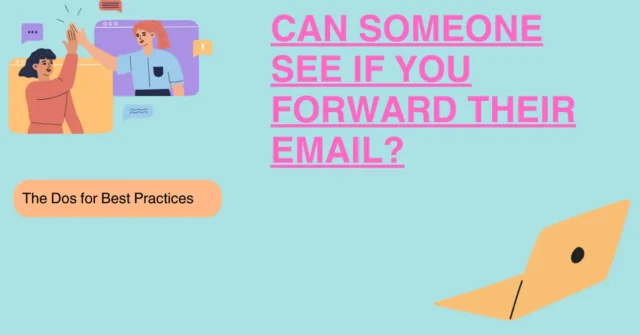Can Someone See If You Forward Their Email? In the age of instant communication, emails often serve as the lifeblood of our digital interactions. We exchange countless messages daily, sharing information, coordinating tasks, and fostering connections.But amidst the whirlwind of replies and forwards, a nagging question sometimes arises Can someone see if you forward their email? This seemingly simple inquiry delves into the murky waters of email privacy, a realm where clarity isn’t always guaranteed.
Demystifying Email Forwarding: A Common Yet Enigmatic Practice
Forwarding emails is a fundamental feature of any email platform. It allows you to seamlessly share received messages with others, keeping them informed and looped into ongoing conversations. Whether forwarding a hilarious cat video to a friend or sharing a crucial work document with a colleague, emailing is a cornerstone of digital collaboration.
However, the ease with which we forward emails often overshadows a critical question – does the original sender get notified when their message is forwarded? This lack of clarity can shroud the act of forwarding in a veil of uncertainty, leaving us wondering if a simple click of the “forward” button might trigger an unseen notification back to the sender.
Privacy in the Digital Age: Understanding Your Rights When Forwarding Emails
The digital age has ushered in an era of unparalleled connectivity and sparked concerns about online privacy. As we navigate the ever-evolving landscape of email communication, understanding our rights when forwarding emails is paramount.
Does the concept of “email forwarding confidentiality” exist, or are our forwarding habits readily apparent to the senders of our messages? Delving into the technical aspects of email forwarding and exploring the policies of different email providers will shed light on this intriguing question, empowering you to make informed choices when sharing your inbox with others.
The Truth About Tracking: Can Someone See If You Forward Their Email?
Whether someone can see if you forward their email can trigger anxieties for even the most casual internet user. Thankfully, unlike some social media platforms where “read receipts” expose your every interaction, email forwarding operates under different rules. Let’s delve into the technical aspects that govern email forwarding and unveil the truth about sender notification.
Unveiling the Limitations: Technical Barriers to Forwarding Detection
The beauty (and sometimes frustration) of email lies in its simplicity. Unlike some messaging apps that embed tracking pixels or read receipts, standard email forwarding doesn’t inherently notify the sender when their message is forwarded. This is because the forwarding process creates a copy of the original email.
The new copy is then sent to a different recipient without any built-in mechanism to inform the original sender of its forwarded existence. Think of it like photocopying a document – the original document remains unchanged, and there’s no way to know how many copies have been made.
Exceptions to the Rule: Scenarios Where Senders Might Be Notified
While standard email forwarding flies under the radar, this rule has a few exceptions. Here are some scenarios where a sender might get a whiff of their email being forwarded:
Company Email Servers: Some organizations utilize email servers with tracking features. These features might notify administrators (not necessarily the sender) if a message containing sensitive information is forwarded outside the company network
Read Receipts If the sender has specifically requested a read receipt on their email, they might receive a notification upon you opening the email, regardless of whether you forward it. However, this practice is uncommon and requires the sender to enable read receipts actively.
Malicious Tracking: In rare instances, malicious code embedded within an email could theoretically track forwarding activity. However, this is a highly sophisticated tactic typically reserved for targeted attacks and not something the average email user needs to worry about daily.
By understanding these limitations and exceptions, you can approach email forwarding with a clearer understanding of the privacy implications. The following section will explore how different email providers handle forwarding, offering further insights into email privacy.
Privacy Protocols: Understanding How Different Email Providers Handle Forwarding ,Can Someone See If You Forward Their Email?
The world of email is a vast ecosystem, with different providers offering a variety of features and functionalities. Regarding email forwarding and privacy, it’s essential to understand how your chosen email provider handles this process. Let’s peek behind the curtain and explore the privacy protocols of some of the most popular email services.
Gmail Forwarding: Transparency and User Control
Gmail, the ubiquitous email service from Google, adopts a transparent approach to forwarding. No built-in features notify the sender when you forward their email. You have complete control over what you share, and the forwarding process itself operates under the hood without any digital breadcrumbs leading back to the original sender. This empowers you to manage your inbox and share emails freely without the fear of unintentionally triggering a notification to the sender.
Exploring Other Providers: Variations in Forwarding Privacy Practices
While Gmail prioritizes user control, other email providers might have slightly different approaches to forwarding privacy. Here’s a quick glimpse into some variations:
Outlook: Similar to Gmail, Outlook (from Microsoft) generally doesn’t notify senders when their emails are forwarded. However, there are settings within organizational accounts that administrators can enable to track email forwarding within a company network.
Yahoo Mail: Yahoo Mail follows a similar path, with standard forwarding not generating notifications for senders. However, their privacy policy acknowledges the possibility of future implementation of tracking features, so it is recommended that you stay updated on their policies.
ProtonMail: This privacy-focused email service strongly advocates user privacy. By default, ProtonMail encrypts all emails, including forwarded messages, adding an extra layer of security and making it virtually impossible for senders to track forwarding activity.
It’s important to note that these are just a few examples, and the specific forwarding privacy protocols can vary depending on the email provider you use. Consulting your provider’s privacy policy or help documentation can offer more detailed information about their handling of email forwarding.
By understanding how different email providers approach forwarding, you can make informed decisions about sharing your emails and safeguarding your privacy in the digital landscape.
Forwarding with Finesse: Maintaining Privacy While Sharing Emails
The ability to forward emails is a double-edged sword. While it fosters collaboration and information sharing, it also raises privacy concerns. However, fret not, privacy-conscious communicators. There are ways to forward emails with finesse, ensuring you share the necessary information while safeguarding your and the sender’s privacy.
The Art of Selective Forwarding: Sharing Only Essential Information
Before you hit that “forward” button, take a moment to consider what information truly needs to be shared. Often, emails contain extraneous details or greetings irrelevant to the recipient of the forwarded message.
You can extract the core message and eliminate unnecessary elements by practising selective forwarding. This protects the sender’s privacy by minimizing the amount of their email being circulated and keeps your forwarded message concise and focused, improving readability for the new recipient.
Anonymization Techniques: Blurring Out Sensitive Details Before Forwarding
In some cases, emails might contain sensitive details – names, phone numbers, or confidential information – that you might not want to share with the recipient of your forwarded message. Here’s where anonymization techniques come in handy.
These techniques allow you to redact or blur out sensitive information before forwarding the email. Many email platforms offer built-in tools for redacting text, or you can simply copy and paste the relevant portions of the email while manually blacking out any confidential details. By employing anonymization techniques, you can ensure that only the essential message reaches the new recipient while safeguarding any sensitive information in the original email.
Considering Alternatives to Forwarding: When Discretion Is Key
Remember, forwarding isn’t your only option. In situations where privacy is paramount, consider alternative methods of sharing information. Perhaps summarizing the key points of the email in your own words and sending a new message is a better approach.
You could also utilize collaboration tools or cloud storage services to share specific documents or files referenced in the email, keeping the original message out of the loop altogether.
Adopting these strategies transforms you from a reckless forwarder into a master of privacy-conscious email communication.
The following section will explore considerations beyond email, delving into the world of text messages and social media sharing.
Beyond Email: Exploring Privacy Considerations for Other Communication Channels While email forwarding has been the focal point of our discussion, the question of privacy extends beyond electronic mail. Our digital interactions encompass a variety of communication channels, each with its own set of privacy implications when it comes to sharing information. Let’s explore some common scenarios and considerations for maintaining privacy in these other digital ecosystems.
Texting Tales: Can Someone See If You Forward a Text Message?
Text messaging remains a cornerstone of instant communication. But can someone tell if you’ve forwarded their text to another contact? Unlike email, traditional SMS text messages lack built-in tracking mechanisms. The recipient won’t receive a notification if you forward their text. However, there are a few caveats to consider:
Multimedia Messaging Service (MMS): MMS messages, which include photos and videos, might offer delivery receipts depending on your carrier’s specific features. While not a direct notification of forwarding, a delivery receipt could indicate that the message was received by someone other than the intended recipient.
Group Chats: Forwarding messages within group chats is a common practice. However, all group chat members will see the forwarded message and the original sender’s information.
Understanding these nuances of text message forwarding empowers you to navigate this communication channel with privacy in mind.
Sharing on Social Media: Understanding Platform-Specific Privacy Policies
Social media platforms have become a breeding ground for sharing information, articles, and funny cat videos. But before you hit that “share” button, consider the privacy implications. Social media platforms have varying policies regarding how shared content is displayed and tracked.
Public vs Private Sharing: Sharing a post publicly means anyone can see it, regardless of whether they are your friend or follower. On the other hand, sharing privately limits visibility to a specific group of people.
Tracking and Analytics: Social media platforms often employ tracking tools that monitor user behaviour, including how content is shared. While this data is typically used for targeted advertising, knowing that your sharing habits might leave digital footprints on these platforms is essential.
By familiarizing yourself with social media platform’s privacy settings and data policies, you can make informed decisions about what you share and with whom.
The digital landscape constantly evolves, and staying informed about privacy best practices across various communication channels is critical to maintaining control over your online footprint.
Advanced Tracking Methods: The (Possible) Future of Email Forwarding
While the current landscape of email forwarding leans towards privacy for the forwarder, technology is ever-changing. It’s prudent to acknowledge that theoretical advancements could introduce new tracking methods, potentially altering the answer to the question, “Can someone see if you forward their email?” Let’s explore hypothetical scenarios and the future of email forwarding and privacy.
Theoretical Scenarios: Exploring Potential Tracking Technologies
While current email forwarding operates under a “need-to-know” basis, future advancements could introduce more sophisticated tracking mechanisms.
Here are a few hypothetical scenarios to consider
Embedded Tracking Codes In a theoretical future, email senders can embed invisible tracking codes within their messages. These codes could notify the sender upon forwarding, alerting them of the forwarding activity. However, implementing such codes would likely face significant pushback due to privacy concerns.
Advanced Fingerprinting Techniques: The realm of digital forensics is constantly evolving. Conceivably, highly sophisticated fingerprinting techniques could be developed, allowing senders to analyze the formatting, metadata, or even how you phrased the forwarding message to identify forwarding activity potentially.
However, the feasibility and widespread adoption of such techniques remains highly speculative.It’s important to remember that these are purely hypothetical scenarios. The current email infrastructure doesn’t inherently support sender notification upon forwarding.
The Importance of Staying Vigilant: Protecting Your Privacy in an Evolving Landscape
While the current state of email forwarding leans towards user privacy, staying informed about potential future developments is crucial. By keeping abreast of technological advancements and industry trends, you can make informed decisions about your email communication practices and safeguard your privacy in the ever-evolving digital landscape.
The following section will summarize this discussion, conclude with remarks, and emphasize the importance of informed choices regarding email forwarding and digital communication.
Conclusion
The question “Can someone see if you forward their email?” hopefully has shed its shroud of mystery. Our exploration has unveiled the inner workings of email forwarding and debunked the myth of inherent sender notification. While email forwarding operates under a privacy-centric system, staying informed about potential developments is paramount.
The Importance of Informed Choices
Understanding the nuances of email forwarding empowers you to navigate your digital communication confidently. Knowing that forwarding doesn’t inherently trigger notifications back to senders allows you to share information efficiently. However, this freedom comes with the responsibility of exercising good judgment.
By practising selective forwarding, anonymizing sensitive details when necessary, and considering alternative communication methods for highly confidential information, you can ensure that your forwarding habits align with ethical and privacy-conscious practices.
Safeguarding Your Privacy: Taking Control of Your Digital Communication
The digital age offers a treasure trove of communication channels but also necessitates vigilance regarding online privacy. By familiarizing yourself with the privacy policies of different platforms, from email providers to social media giants, you can make informed decisions about what you share and with whom.
Remember, the internet is a vast ecosystem, and your digital footprint can extend far beyond a single forwarded email. Adopting a holistic approach to privacy across all your communication channels ensures that your online interactions remain under your control.
Additional Tips and Considerations: Best Practices for Secure Email Forwarding
Here are some additional tips to keep in mind when forwarding emails:
Always forward with a purpose. Before hitting “forward,” consider if the recipient truly needs the information in the email. Unnecessary forwarding can clutter inboxes and potentially expose sensitive information.
Be mindful of BCC: The BCC (blind carbon copy) field allows you to forward an email while keeping the original recipient list hidden from the new recipients. Use BCC strategically to protect the privacy of those included in the forwarded message.
Stay updated on privacy policies: Email providers and social media platforms update their policies periodically. Make it a habit to review these policies occasionally to stay informed about any changes that might impact your privacy.
By following these tips and remaining informed about the ever-evolving digital landscape, you can ensure that your email forwarding practices are efficient and privacy-conscious. So, go forth and forth confidently, but always prioritize clear communication and responsible information sharing.