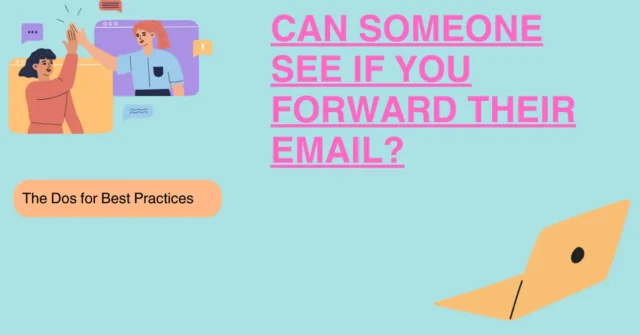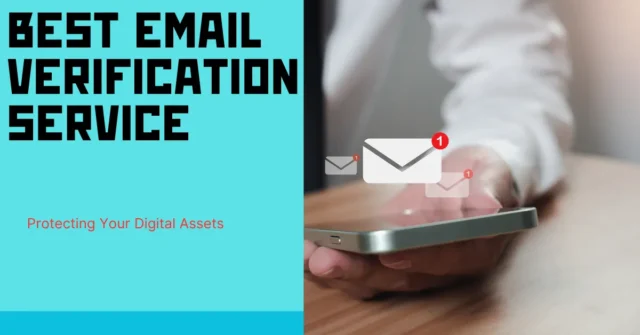The digital age has transformed communication, with email reigning supreme as our go-to method for exchanging information and fostering connections. But navigating the ever-evolving world of email can be tricky. While the technical aspects of sending and receiving emails are relatively straightforward,A Guide to Essential Email Etiquette in 2024 separates a polished professional from someone who might leave a less-than-stellar impression.
This unspoken code of conduct, email etiquette, is about crafting clear, concise, and professional communication that builds trust and strengthens relationships.
Demystifying Email Etiquette: The Unspoken Rules of Digital Communication
Imagine a world where every email you send feels like venturing into uncharted territory. Uncertain of the appropriate tone, unsure of the proper formatting, and worried about hitting the dreaded “reply all” button – this is the stressful reality for those unfamiliar with email etiquette.
The good news is that these unspoken rules are not cryptic ciphers but rather a collection of best practices designed to ensure smooth, efficient, and professional communication. By understanding the fundamentals of email etiquette, you can transform your digital interactions from awkward fumbles into seamless exchanges that leave a positive and lasting impression.
Why Email Etiquette Matters: Building Trust and Professional Relationships
In today’s fast-paced world, first impressions often happen online, and emails are usually the first point of contact with colleagues, clients, and potential collaborators. An email riddled with typos, overflowing with unnecessary jargon, or delivered with an unprofessional tone can create a negative perception that’s difficult to overcome. On the other hand, an email crafted with email etiquette in mind – clear, concise, courteous, and well-formatted – conveys professionalism, respect, and attention to detail.
This, in turn, fosters trust and lays the foundation for strong and successful working relationships. So, the next time you hit compose on a new email, remember – a little email etiquette can go a long way.
Crafting a Stellar First Impression: Email Subject Line and Salutation
Your email might contain groundbreaking ideas or insightful information, but if the first impression falters, your message might never get the attention it deserves. The subject line and salutation act as the digital doorway to your email, and mastering these aspects of email etiquette is crucial for crafting a stellar first impression.
Subject Line Savvy: Crafting Clear, Concise, and Compelling Subject Lines
The subject line is your email’s eye-catching headline, the first impression that entices recipients to click and delve deeper. Gone are the days of cryptic subject lines like “Urgent.” or “Need to talk.” Effective subject lines are clear, concise, and accurately reflect the content of your email. Imagine your recipient sifting through a cluttered inbox – a clear and informative subject line will make your email stand out from the crowd and increase the chances of it being opened and read.
For instance, instead of a generic “Meeting request,” consider something like “Meeting to discuss [Project Name] on [Date].” Specificity is your friend, and crafting clear subject lines demonstrates respect for your recipient’s time and attention.
Striking the Right Chord: Choosing Formal or Informal Salutations
The salutation sets the tone for your email communication, establishing the level of formality between you and the recipient. A well-chosen salutation demonstrates respect and professionalism. For business emails or communication with someone you don’t know well, err on formality.
A simple “Dear Mr./Ms. Last Name” or “Dear [Full Name]” is always a safe bet. As your relationship develops, you might progress to a more informal salutation like “Dear [First Name]” if appropriate. However, it’s important to remember that starting formally and adjusting later is always better than beginning on an overly casual note. When in doubt, a formal salutation is the way to go, ensuring your email communication remains professional and courteous.
By mastering the art of crafting clear subject lines and choosing appropriate salutations, you can lay the foundation for a successful email exchange. Remember, these opening elements set the stage for your message, and a well-crafted first impression paves the way for clear communication and positive interactions.
A2Z In Email Marketing
The Body of Your Email: Writing with Clarity, Conciseness, and Courtesy
The body of your email is where your message truly takes center stage. Here, you can articulate your thoughts, requests, or information clearly, concisely, and courteously. Mastering crafting an effective email body is essential for ensuring your message is understood and well-received.
Keeping it Clear and Concise: Avoiding Jargon and Unnecessary Fluff.
In today’s fast-paced world, time is a precious commodity. The last thing your recipient wants is to wade through an email overflowing with unnecessary fluff or technical jargon. Strive for clarity and conciseness by getting straight to the point. State your purpose early in the email, and avoid rambling or including irrelevant information.
Remember, your email should be informative but not novel. Opt for simple, direct language that is easy to understand. While a touch of professionalism is essential, avoid overly complex sentence structures or industry jargon that might confuse your recipient. Think of your email as a conversation, aiming to deliver your message clearly and succinctly.
Mind Your Tone: Striking a Balance Between Professionalism and Friendliness
The tone of your email plays a crucial role in shaping the overall impression you convey. A professional email should strike a balance between politeness and professionalism. Avoid overly casual language or exclamation points that might come across as unprofessional. On the other hand, a stiff and unduly formal tone can appear cold or distant. The key is to find a middle ground that is respectful, courteous, and appropriate for the situation. For instance, a friendly salutation like “Dear John” can be balanced with a professional closing like “Sincerely” or Thank you for your time. Maintaining a professional yet courteous tone throughout your email ensures your message is well-received and fosters positive communication.
Proofreading Power: Eliminating Typos and Maintaining Professional Polish
A glaring typo or grammatical error can undermine even the most carefully crafted email. Proofreading your email meticulously before hitting send is essential in maintaining a professional polish. Typos and linguistic blunders can make a negative impression, recommending carelessness or a need for consideration of detail. Suggesting carelessness or a lack of attention to detail.
Take a few extra minutes to proofread your email for typos, grammatical errors, and awkward phrasing. Consider using spell-check tools, but remember that they are not foolproof. A final human review ensures your email is polished and error-free, leaving a lasting impression of professionalism and competence.
By adhering to these principles of clarity, conciseness, and courtesy, you can transform the body of your email from a confusing jumble to a well-organized and impactful message. Remember, a well-written email conveys information and reflects your professionalism and attention to detail.
Attachments and Formatting: Ensuring Readability and Professionalism
In the age of instant communication, emails often double as file-sharing platforms. Attaching documents, presentations, or images can be a convenient way to share information with your recipient. However, email etiquette should be considered when incorporating attachments, ensuring readability and maintaining professionalism.
Attachment Etiquette: Requesting Permission and Using Descriptive File Names
Only some appreciate surprise email attachments clogging up their inbox, especially if they’re large files. Proper attachment etiquette demonstrates courtesy and respect for your recipient’s time and storage space. A simple practice is to inquire about attaching a file before hitting send. Phrases like “I’ve attached the report for your reference” work well if the attachment is directly related to your email’s content. However, if the attachment is supplementary or not crucial for understanding the email, consider offering to send it separately upon request. This allows the recipient to decide if downloading the file is necessary.
Additionally, using descriptive file names is an often overlooked aspect of attachment etiquette. Vague file names like “document.docx” or “report.pdf” offer little insight into the attachment’s content. Instead, take a moment to craft clear and descriptive file names that accurately reflect the attachment’s purpose. For instance, “Q3 Sales Report_2024.xlsx” or “Marketing Presentation_Final Draft. pptx” provide the recipient with valuable information at a glance. These small details showcase professionalism and make it easier for your recipient to locate and manage the attached files.
Formatting for Readability: Using Bullet Points, Line Breaks, and Proper Font Styles
Just like a well-formatted document is easier to read than a dense wall of text, the same principle applies to emails. Formatting your email for readability ensures your recipient can grasp the information quickly and efficiently. Utilizing bullet points to list key points, strategically inserting line breaks to break up large chunks of text, and employing clear and easy-to-read fonts all contribute to a professional and user-friendly email experience. Imagine your recipient skimming through a cluttered inbox – a well-formatted email with clear headings, bullet points, and ample white space will stand out and be more accessible to digest.
By following these attachment and formatting practices, you can ensure your emails are informative, visually appealing, and effortless to read. Remember, a professional presentation goes beyond just the content of your message; it also encompasses how you structure and deliver your information.
The Art of Reply and Forward: Responding Promptly and Maintaining Context
The back-and-forth nature of email communication relies heavily on the art of replying and forwarding effectively. Mastering these email etiquette practices ensures your responses are timely and courteous and maintains a clear context for the ongoing conversation.
Reply Responsibility: Responding Promptly and Avoiding Ghosting
In today’s fast-paced world, promptness is a virtue that extends to email communication. Typos and linguistic blunders can make a negative impression, recommending carelessness or a need for consideration of detail. In today’s advanced world, e-mail could be a crucial communication apparatus for both individual & proficient intelligence if the email requires a response or action from you.
If a more comprehensive response requires additional time, a quick courtesy email acknowledging receipt and providing an estimated timeframe for your reply demonstrates respect for the sender’s time and keeps the communication loop open. Remember, timely responses show professionalism, foster trust, and strengthen relationships. The dreaded art of “ghosting” – simply ignoring emails – should be a relic of the past in professional communication.
Forwarding Finesse: Including Context and Obtaining Permission
Forwarding emails can be a valuable tool for keeping colleagues and collaborators informed. However, proper email etiquette dictates that forwarding messages shouldn’t be a free-for-all. Before hitting “forward,” consider the following:Context is King: Don’t just forward an email unquestioningly. Include a brief introductory note explaining why you’re forwarding the message and highlighting any relevant information the recipient might need.
Permission is Paramount: In some cases, especially when forwarding emails containing sensitive information or messages from external contacts, obtaining permission from the original sender is courteous before hitting forward. A simple request like “Would you mind if I forwarded this email to [Name]?” demonstrates respect for the sender’s privacy and avoids potential misunderstandings.
By following these principles, you can ensure your replies and forwards are timely and maintain a clear context for the ongoing email thread. This, in turn, fosters smooth communication and avoids any confusion or frustration for the recipients involved.
Dos and Don’ts of Email Communication: Essential Rules to Remember
Navigating the ever-evolving world of email can feel like walking a tightrope. While the technical aspects are straightforward, mastering the unspoken rules of email etiquette ensures your messages land smoothly and effectively. Here’s a quick reference guide highlighting some essential dos and don’ts to keep your email communication on point:
Do: Proofread Like a Pro
There’s nothing like a glaring typo or grammatical error derailing a professional email. Always proofread your message meticulously before hitting send. Typos and grammatical errors can create a negative impression, suggesting carelessness or a lack of attention to detail. Consider using spell-check tools, but remember they’re not foolproof. A final human review ensures your email is polished and error-free, leaving a lasting impression of professionalism and competence.
Don’t: Hit Reply All Indiscriminately
The “Reply All” function can be a double-edged sword. While it helps include everyone on a thread in a conversation, overuse can quickly clog inboxes and create information overload. Before hitting “Reply All,” consider if everyone on the original email thread truly needs to see your response. A well-placed reply directed only to the relevant recipients demonstrates respect for everyone’s time and inbox space.
Do: Maintain a Professional Tone
Even informal email communication should maintain a professional tone. Avoid overly casual language, slang, or excessive exclamation points. On the other hand, a stiff and unduly formal tone can appear cold or distant. The key is to find a middle ground that is respectful, courteous, and appropriate for the situation. For instance, a friendly salutation can be balanced with a professional closing, ensuring your message is well-received and fosters positive communication.
Don’t Forget the Power of BCC
The BCC (blind carbon copy) function can be valuable in specific situations. Use BCC when emailing a large group of recipients where individual email addresses don’t need to be shared with everyone. For example, if you’re sending a company-wide announcement, BCCing the entire mailing list protects everyone’s privacy and avoids cluttering inboxes with unnecessary email addresses.
Do: Respond Promptly (or Offer a Courtesy Response)
Typos and linguistic blunders can make a negative impression, recommending carelessness or a need for consideration of detail. A common run show of thumb is to endeavor to reply to emails within 24-48 hours, particularly in case the mail requires a reaction or activity from you. If a more comprehensive response requires additional time, a quick courtesy email acknowledging receipt and providing an estimated timeframe for your reply demonstrates respect for the sender’s time and keeps the communication loop open.
By following these essential dos and don’ts, you can confidently navigate the world of email etiquette. Remember, a little email etiquette goes a long way in ensuring your messages are clear, professional, and well-received.
Beyond the Basics: Advanced Email Etiquette for the Modern Professional
While mastering the fundamentals of email etiquette is essential, the journey continues. The dynamic world of professional communication demands a nuanced approach, and for the genuinely savvy emailer, a grasp of advanced email etiquette is the key to unlocking seamless interactions. Here, we delve into sophisticated practices that elevate your email game.
Emailing Higher-Ups: Addressing Executives and Important Contacts
Composing an email to a higher-up or a vital contact can feel intimidating. However, with a dash of advanced email etiquette, you can craft a professional and respectful message. When addressing executives or VIPs, consider the following:
Formal Salutation: Opt for a formal salutation like “Dear Mr./Ms. Last Name” or “Dear [Title] [Last Name].”
Concise and Clear Subject Line: A clear and concise subject line that accurately reflects the purpose of your email is crucial.
Respectful Tone: Maintain a respectful and professional tone throughout your message. Avoid overly casual language or attempts at humor that might fall flat.
The Power of Proofreading: Proofread your email meticulously before sending it. A typo-free email demonstrates professionalism and attention to detail.
By following these hones, you’ll guarantee your mail to a higher-up makes a positive impression and viably passes on your message.
The Art of the Follow-Up: Nudging Gently and Avoiding Pestering
The art of the follow-up email lies in balancing persistence and politeness. A well-crafted follow-up can be a gentle reminder if you haven’t received a response to your initial email after a reasonable timeframe (usually 24-48 hours). Here’s how to navigate a follow-up with finesse:
Keep it Brief: A short and sweet follow-up is critical. Briefly restate your original request and politely inquire about the recipient’s availability.
Subject Line Savvy: Use a subject line that references your original email and politely indicates it’s a follow-up.
Respectful Persistence: Avoid sending multiple follow-up emails in rapid succession. Respect the recipient’s time and allow for a reasonable response window
Following these tips ensures your follow-up email is professional and avoids being pushy or demanding.
Cultural Considerations: Adapting Your Email Style for International Communication
The beauty of email lies in its ability to connect us with people across the globe. However, cultural nuances can influence email etiquette practices. Here are some general pointers to keep in mind:
Greetings and Closings: Research greetings and closings appropriate to the recipient’s culture.
Directness vs. Indirectness: Communication styles can vary. Some cultures favor a more direct approach, while others prefer a more indirect tone.
Humor and Formality: Humor can be subjective, so err on caution in international communication. Maintain a professional tone unless you have a well-established relationship with the recipient.
By understanding and adapting your email style to accommodate cultural differences, you can foster respectful and effective communication on a global scale.
By embracing these advanced email etiquette practices, you can elevate your professional communication to a new level. Remember, a little extra thoughtfulness and cultural awareness go a long way in ensuring your emails are clear and concise but also respectful and well-received by a global audience.
Conclusion: The Power of Mastering Email Etiquette – Building Trust and Success Online
The digital age has transformed communication, and email is our go-to method for exchanging information and fostering connections. While the technical aspects of sending and receiving emails are relatively straightforward, navigating the ever-evolving world of email etiquette can feel like venturing into uncharted territory. However, by demystifying the unspoken rules and embracing best practices, you can unlock the true power of email communication.
The Power of Professional Email Etiquette: Building Trust and Relationships
Mastering email etiquette is not just about crafting grammatically correct messages; it’s about weaving trust and respect into the very fabric of your digital interactions. A well-written email with the right tone and proper formatting conveys professionalism, attentiveness, and respect for the recipient’s time.
This, in turn, fosters a foundation of trust that is essential for building strong and successful working relationships. Imagine the difference between an email riddled with typos, an unprofessional tone, and a clear, concise, and courteous message – the latter leaves a lasting positive impression that paves the way for productive collaboration and strengthens your professional network.
Beyond Efficiency: Leaving a Lasting Positive Impression
Email etiquette goes beyond ensuring smooth and efficient communication; it’s about crafting a digital persona that reflects your professionalism and attention to detail. By taking the time to proofread your emails, using clear and concise language, and maintaining a respectful tone, you are essentially presenting yourself with every message you send.
This meticulous approach to email communication ensures your message is understood. It ventures a clean and proficient picture that can take an enduring positive impression on colleagues, clients, and potential managers. In today’s competitive landscape, a robust digital presence is paramount, and mastering email etiquette is a powerful tool for setting yourself apart and achieving success online.
So, the next time you compose an email, remember – a little email etiquette can go a long way. By grasping these best hones, you’ll change advanced communication from a chore to a vital advantage, fostering trust, building relationships, and leaving a lasting positive impression on everyone you connect with online.
Email Engagement